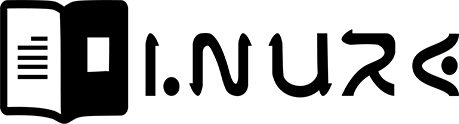How is remote access to data being resolved in KNURE? Can information not only be stored, but also processed on the server?
Today we will tell you about thin and thick clients.
Imagine a typical office with ordinary computers. They are connected to the network via switches to the server, which is located in the same place. In case of an emergency, for example, fire information may be lost along with the server. Thin client system can protect business from this problem.

THICK AND THIN: WHAT'S DIFFERENT
Thick and thin client systems have some big differences. A thick client works without using the resources of the central service almost all of the load goes to the computer of each employee, and the server acts as a data warehouse.
The thick client provides a multi-user mode and reliability in case the connection is interrupted. But, on the other hand, the system is quite unsafe and expensive. When working, you may experience problems with remote access to data. In addition a thick client has a rather complicated installation and configuration process.
A thin client is a computer or program in networks with a client-server or terminal architecture, where information is processed and stored on the server, and client access rights are strictly limited.
LEARN MORE ABOUT THIN CLIENT
In simple terms, thin client is a non-computer that loads the operating system and connects to the server, which takes all the load.

The trend that is becoming popular in companies is the virtualization of the workplace using the RDS remote desktop. Virtualization is designed to replace most of the personal computers in the office with thin clients and provide employees with access to a single server on which the necessary for the user programs are running and where all the company information is stored.

A thin client is a system unit that usually does not have a hard drive, and there is only a minimal set of hardware needed to run the thin client operating system. Power supply, mouse, keyboard, monitor, network cable are connected to the system unit. In addition to the standard set, other devices can be connected to the thin client, provided that it can recognize them and transmit them to the terminal server.

HOW THE THIN CLIENT SYSTEM IS USED IN KNURE
Students of KNURE work with this modern system in labs. Powerful virtual machines are located in one laboratory, and thin clients are installed in the next one, which use the resource of a powerful neighbor. The thin client system appeared at the Department of Electronic Computing Machines (PC) six months ago.

In the learning process, students learn to configure the following architecture: deploy a virtualization system on the server, make the necessary number of virtual machines, configure their interaction with the server, network interaction at the level of virtual relationships of these machines. Then, through the switch, connect the thin clients and provide access to this resource. As a result, students can independently deploy a cheap, safe and modern solution for different types of businesses.

Students of the specialty 123 - Computer Engineering study the thin client system. In addition to working with modern systems, students study the design of software applications and smart hardware devices, cybersecurity, antiviruses, the design of digital systems on crystals and computer networks. The basic programming languages for students are C ++, Java, Python, .NET, C #, VHDL, Verilog, System C.
In KNURE there's a CENTER FOR STUDENTS TAUGHT IN FOREIGN LANGUAGE. This is an excellent opportunity to acquire knowledge in the specialty 123 - Computer Engineering in English.
Training in modern areas and technologies is a significant advantage for future computer engineering specialists on the market.
Anastasia Dmitrenko